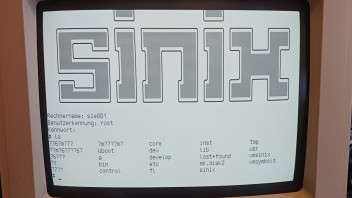It's been a lot of work, but I have some big updates.
Shortly after my last post, I ordered five (minimum order) MFM Emulator PCBs to be made for me by JLCPCB in China. They did a great job, and they look awesome. I spent a little extra money to get them in black with an ENIG coating, and gold-plated contacts on the fingers. Along with 45 degree bevel on the fingers to slide in a little bit easier. The ENIG coating is to avoid oxidation and improve the solderability of copper contacts and plated through-holes.

 ,
,
I've got three left, that I would offer first the readers of my thread 
Only asking cost and shipping (5.60+2.80 = 8.40€)
I tested it hooked up to my lab power supply before connecting it up to anything really important, and setup the beagle bone to work headlessly. I tested it using a disk image and cables fritzeflink sent me, Thanks Fritz! And everything worked first try. Next up was the part that I was dreading the most. Trying to recover the data of the old hard drive.
It took 12 attempts, and trying different settings from conflicting sources on the internet of what the correct settings for the hard drive were. But what turned out to be the most important changes were not relying on the analysis of the program entirely and manually setting the number of cylinders, along with changing the number and thickness of shims that were inserted, and power cycling. While the beginning tracks could always be read for me. The slightest misalignment kept the cylinders at the end from reading properly. Eventually I ended up with it going through the whole read process without any retries or cylinder misalignments. At that point, I made sure to not touch it and power it off until I got a couple reads.
Zitat
./mfm_read --emulation_file ../images/emufile_mlindroth_29Mar23_run12 --extracted_data_file ../images/extracted_data_mlindroth_29Mar23_run12 --transitions_file ../images/transitions_mlindroth_29Mar23_run12 --format OMTI_5510 --sectors 9,0 --header_crc 0x2605fb9c,0x104c981,32,6 --data_crc 0x409e10aa,0x104c981,32,6 --sector_length 1024 --retries 50,4 --drive 1 --cylinders 1024 --heads 8
...
Applying alternate sector information
Found cyl 0 to 1023, head 0 to 7, sector 0 to 8
Expected 73728 sectors got 73710 good sectors, 0 bad header, 0 bad data
18 sectors marked bad or spare
1 sectors corrected with ECC. Max bits in burst corrected 1
Track read time in ms min 26.064584 max 961.667458 avg 37.158900
Alles anzeigen
I changed all the cables and setup for emulation, and it worked! There were only some files in the root directory that have weird names, but that could be from the previous user. Everything else works, even the COBOL projects were there from the company that owned the machine. I only explored it a little bit, but one of them was a program for entering patient information. I may try some more reads in the future, to see if those filenames can get cleared up. But I think this is as good as it is going to get.